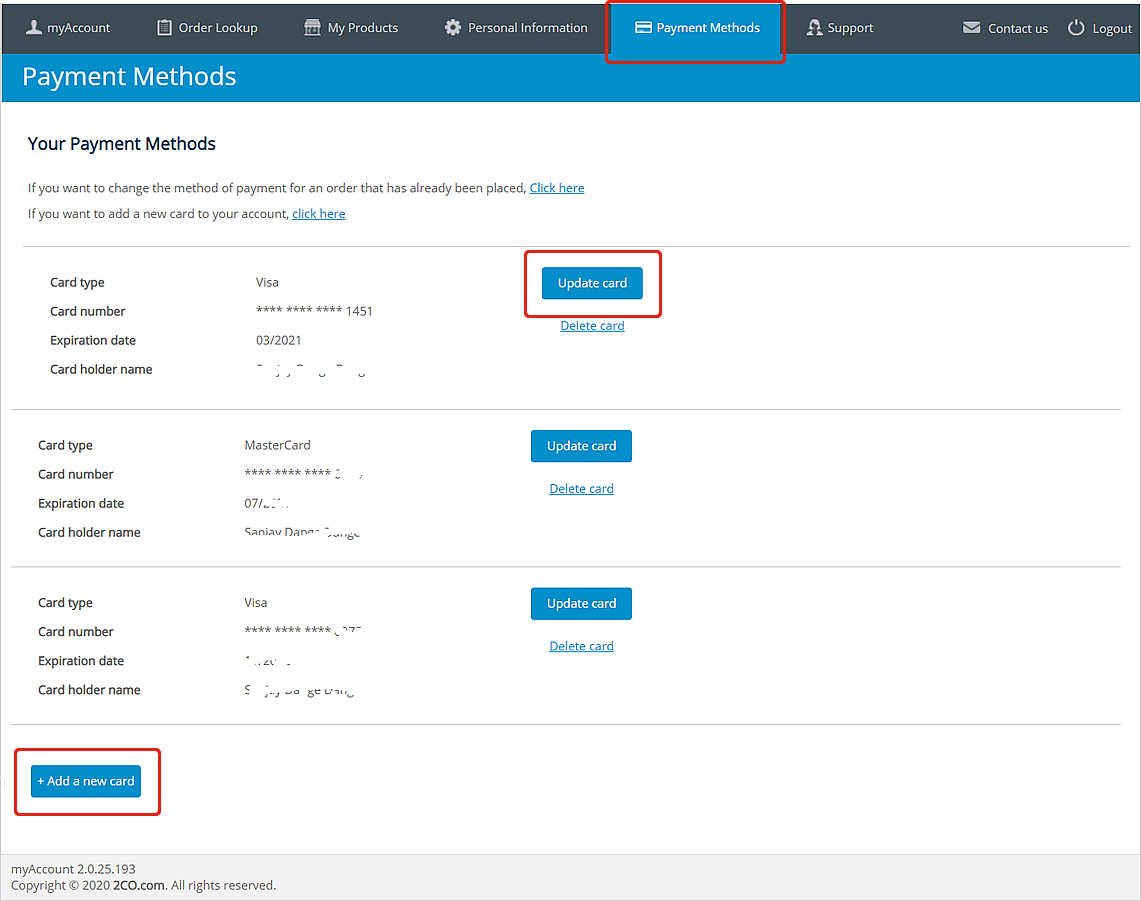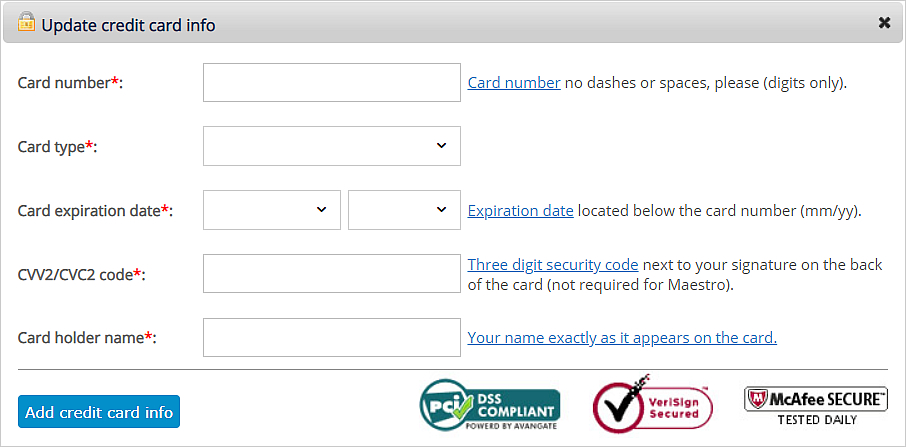(Please copy and paste the entire link into their browser, to avoid any possible inconsistencies).
enter the e-mail address
using which you had placed the order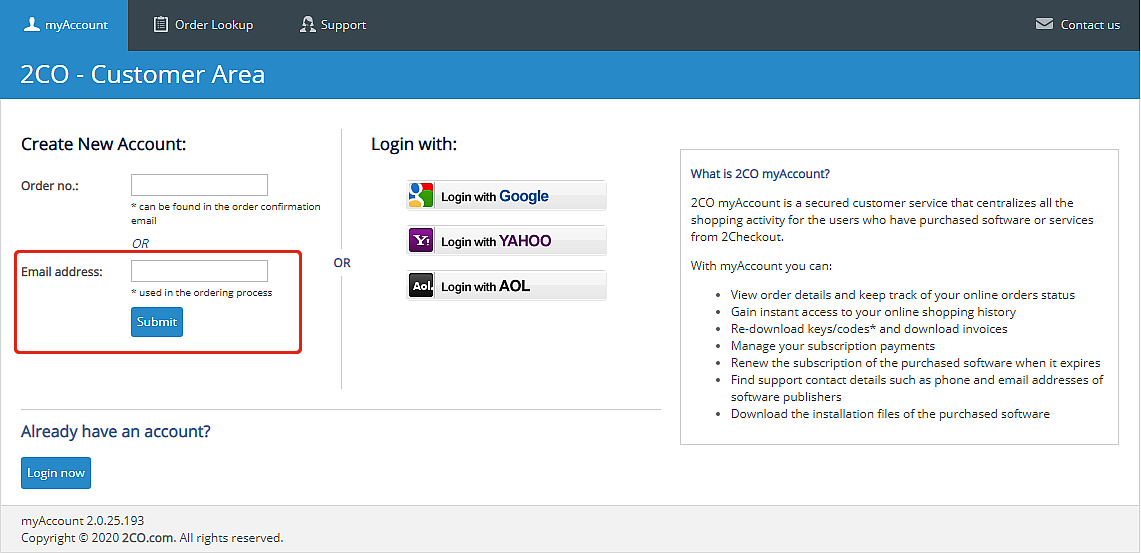
link
to setup your password to access your account.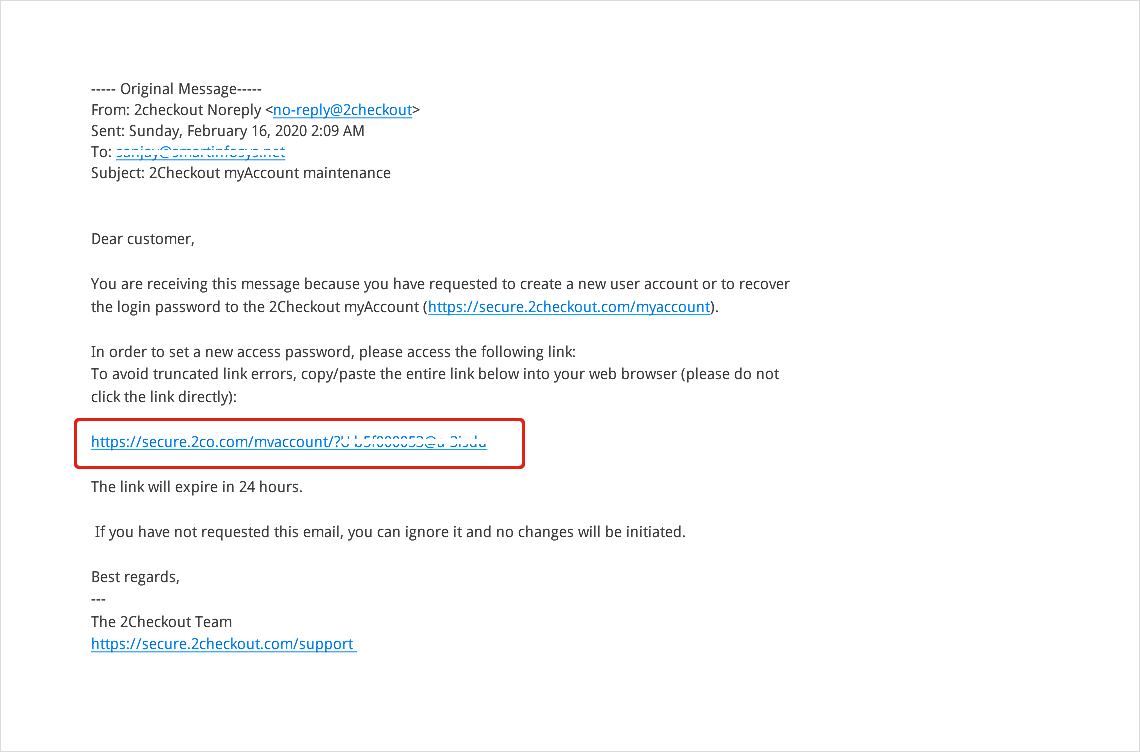
Once you login using your email address and password, click on
"My Products"
and select"Recurring Subscription"
from Display Dropdown. The page will display all the active recurring subscriptions.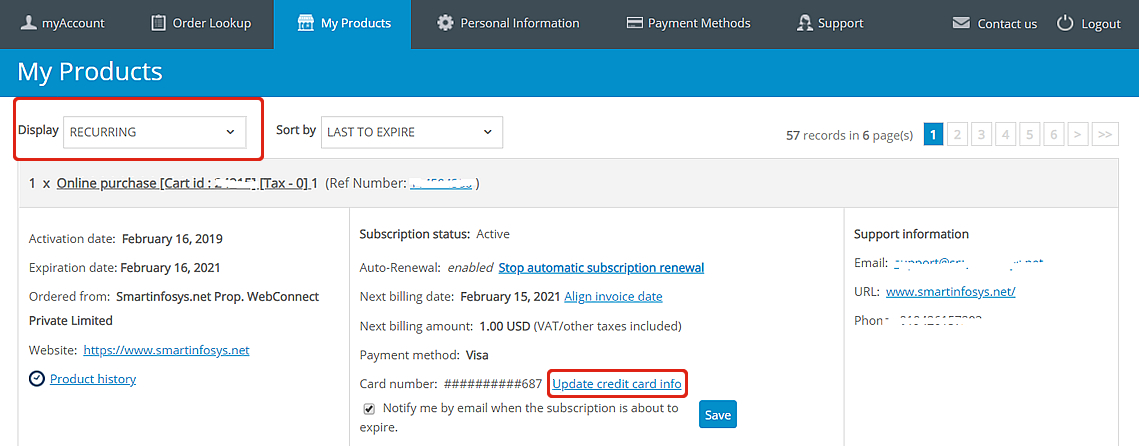
"Update credit card"
link given along with your subscription entry. You can now update your payment information by clicking on"Update credit card info"
button for the subscription. You can choose any of the existing cards inserted by you in the past or can add a new card.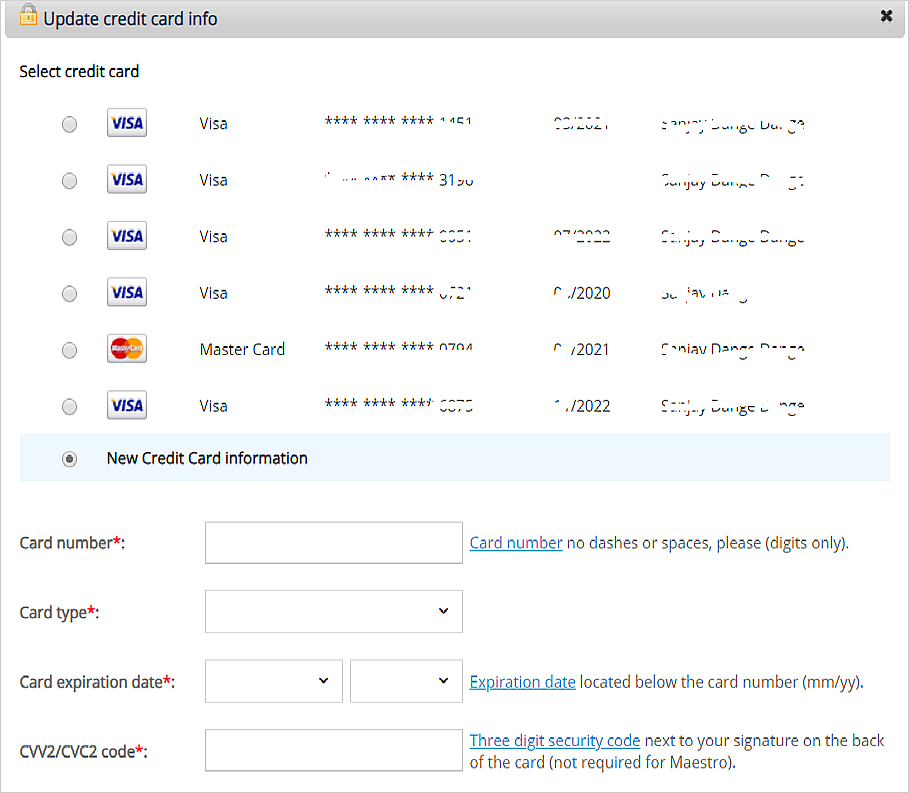
edit your existing credit card
information by clicking on"Payment Methods"
. You can also add a new credit card in your account. Once thenew card is added
, you can associate the card with the subscription for which you want to update the payment information.